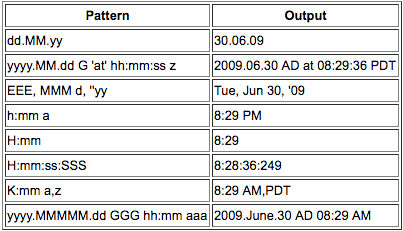[Java] Customizing date format - 날짜 표현하기 SimpleDateFormat
by이전 블로그에서 옮겨온 포스트
날짜 표현하는데는 DateFormat이 있다. 하지만 내가 원하는 패턴으로 보여주지 않는다. 이 클래스를 사용하면 “2009년 5월 29일 금요일” 또는 “2009. 5. 29”, “09. 5. 29”와 같이 보여준다. 내가 원하는 표시형태는 “20090529”인데..
Date now = new Date();
DateFormat format1 = DateFormat.getDateInstance(DateFormat.FULL);
System.out.println(format1.format(now));
DateFormat format2 = DateFormat.getDateInstance(DateFormat.LONG);
System.out.println(format2.format(now));
DateFormat format3 = DateFormat.getDateInstance(DateFormat.MEDIUM);
System.out.println(format3.format(now));
DateFormat format4 = DateFormat.getDateInstance(DateFormat.SHORT);
System.out.println(format4.format(now));
결과는 아래처럼..
2009년 5월 29일 금요일
2009년 5월 29일 (금)
2009. 5. 29
09. 5. 29
자.. 그럼 내가 원하는 날짜표현을 쓸 수 있는 방법을 찾아보자. 다으밍(Google은 Googling이니깐 Daum은 Dauming인겨?? =ㅅ=a)을 했다. 워낙 많이 찾는 내용이라 잘 나온다. ㅋㅋ
패턴을 사용하는 방법 중 간단한 방법은 을 사용하는 방법이다. SimpleDateFormat은 DateFormat을 상속받아 사용하기 편하게 이쁘게 되어 있다. 이 클래스를 사용하면 우리가 자주 사용하는 “yyyyMMdd”와 같은 표현을 사용할 수 있다.
Date now = new Date();
SimpleDateFormat format = new SimpleDateFormat("yyyyMMdd");
System.out.println(format.format(now)); // 20090529
format = new SimpleDateFormat("E MMM dd HH:mm:ss", Locale.UK);
System.out.println(format.format(now)); // Fri May 29 11:06:29
패턴 사용법은 누구나 아니까 패스~~하고, 패턴 구문만 살짝.. 튜토리얼에서도 사용법을 알 수 있다.
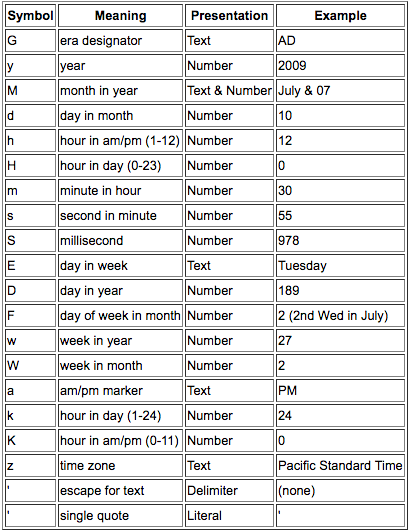
그리고 아래의 간단한 샘플은 API문서에서..